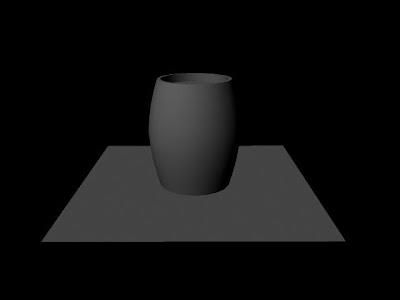Last Thursday we were tasked with creating an idea for a proposed use of digital space or website to either help distribute animated films, provide animation services or help teach animation to students. My group decided that we would like to design a way of aiding the distribution of animated films. We decided to concentrate particularly on short animated films and independant films. We based the idea on existing websites/ ideas and used them along with our own ideas to create the overall proposal. We decided that the website would work like youtube, Itunes, and the Apple App store. We didn't want our idea to be a direct competator with huge sites such as Youtube, but be offering a more specialised services (that still caters to a big market).
The beauty of the idea we felt that due to the internet it would allow short film developers and film makers to easily and cheaply distribute their films, we respected that a lot of money is required to make and distribute a dvd. Itunes has demonstrated this with the fact that films are sold very cheaply on Itunes in a digital form, but the artist or film maker takes much more of that money that they do out of the amount made on a dvd sale.
We also wanted people to be able to easily see films by the same film makers, that they were a fan of, or see other similar films, by way of the website making recommendations. We also wanted a rating system like the apple app store which would help publise good film makers, although we were keen to elimate comments often seen on Youtube that are neither constructive nor useful, so we suggested a standard review form on the site for videos that would elimate one line useless comments.
Finally by having a Specialist group of people that the site caters for, it would allow Industry Professionals or Advertisers searching for new styles to see what is popular in up and coming short or independant films.